- Step 1: Click on “Organization info” tab.
- Step 2: Check the box “Make the opportunities visible only to my organization volunteers”.
- Step 3: Click on “Save”.
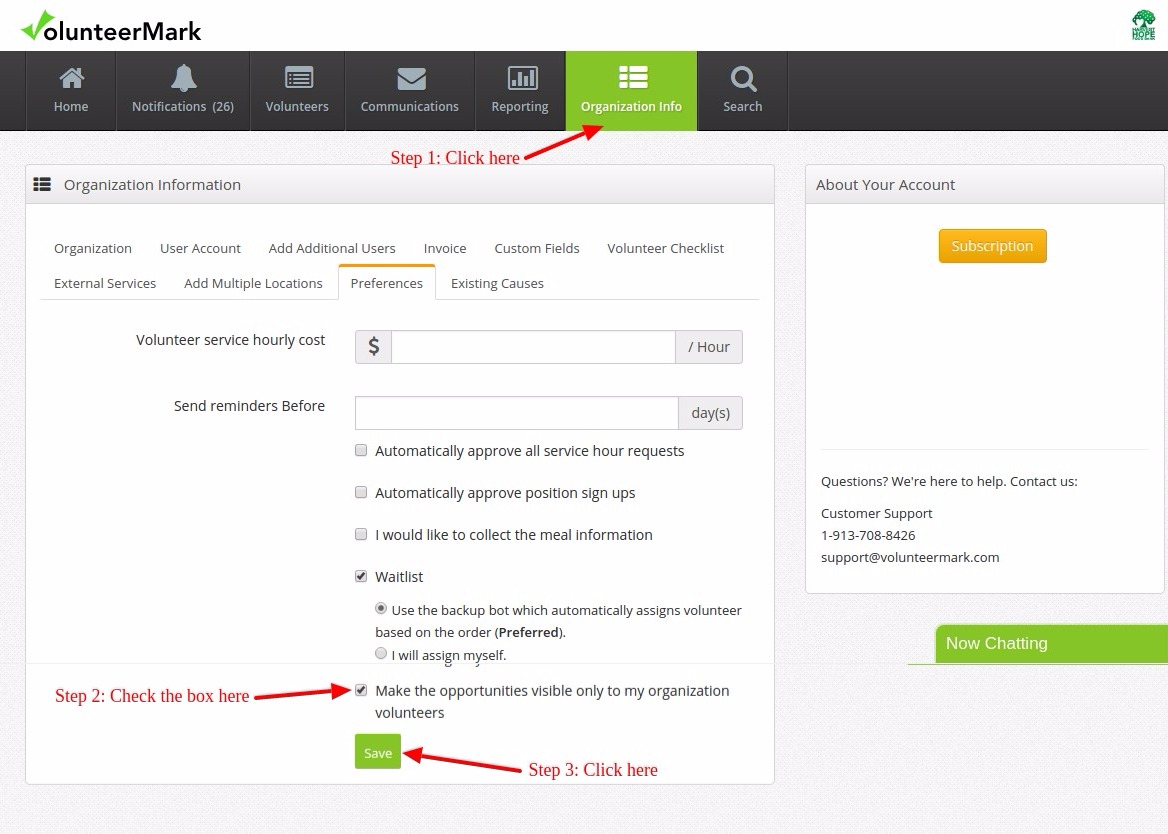
- When the organization selects this option, only volunteers associated with the organization will be able to see the opportunities and do the signup.
The volunteer will have to click on Login and enter his credentials.
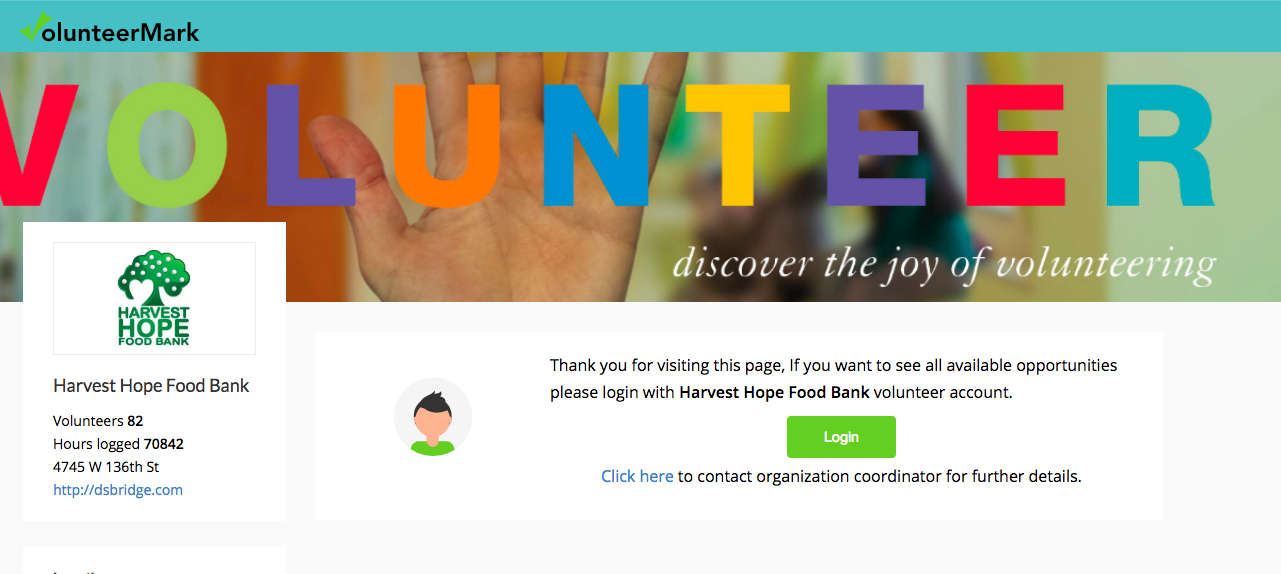
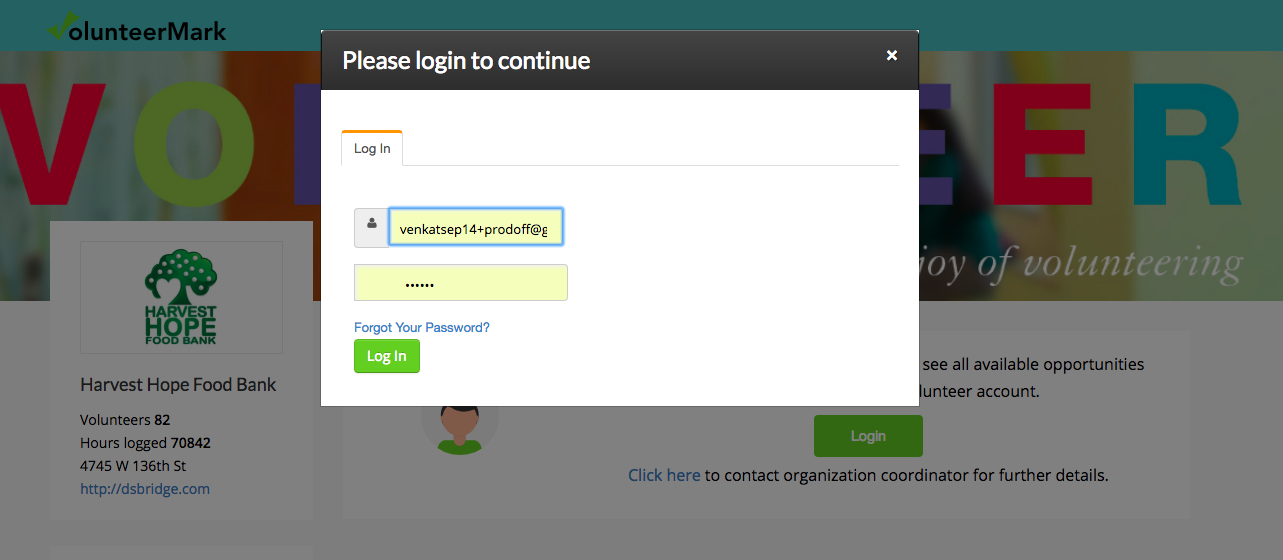
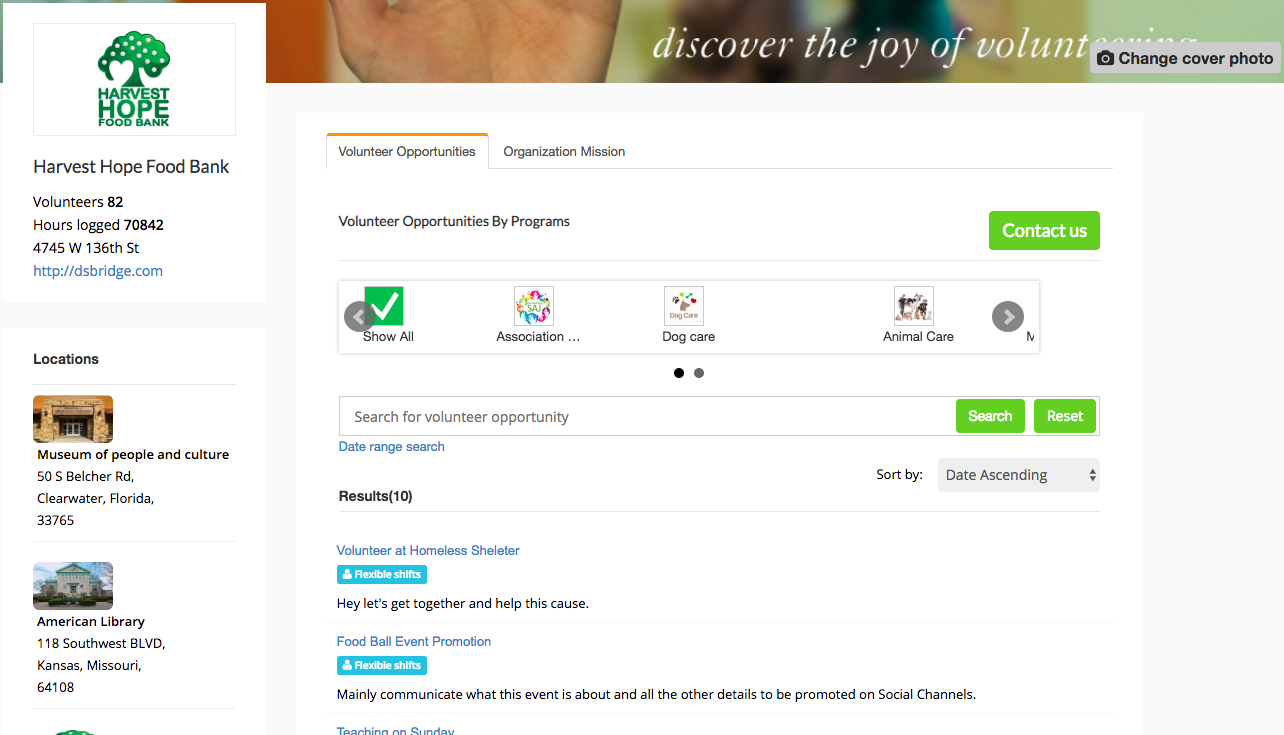
Note: We are providing this feature on organizations request, who want to make their public page private. Please reach us at [email protected] or call us at 913-708-8426.
