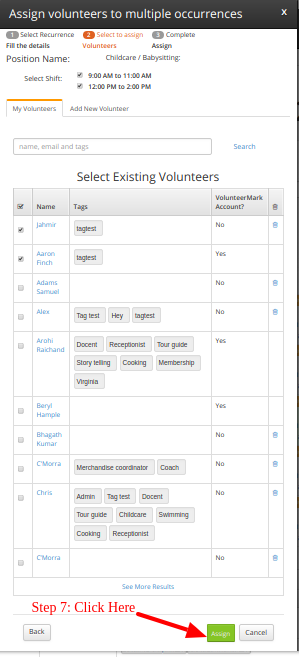Step 1: Click on “Show more” option above the calendar as shown below.
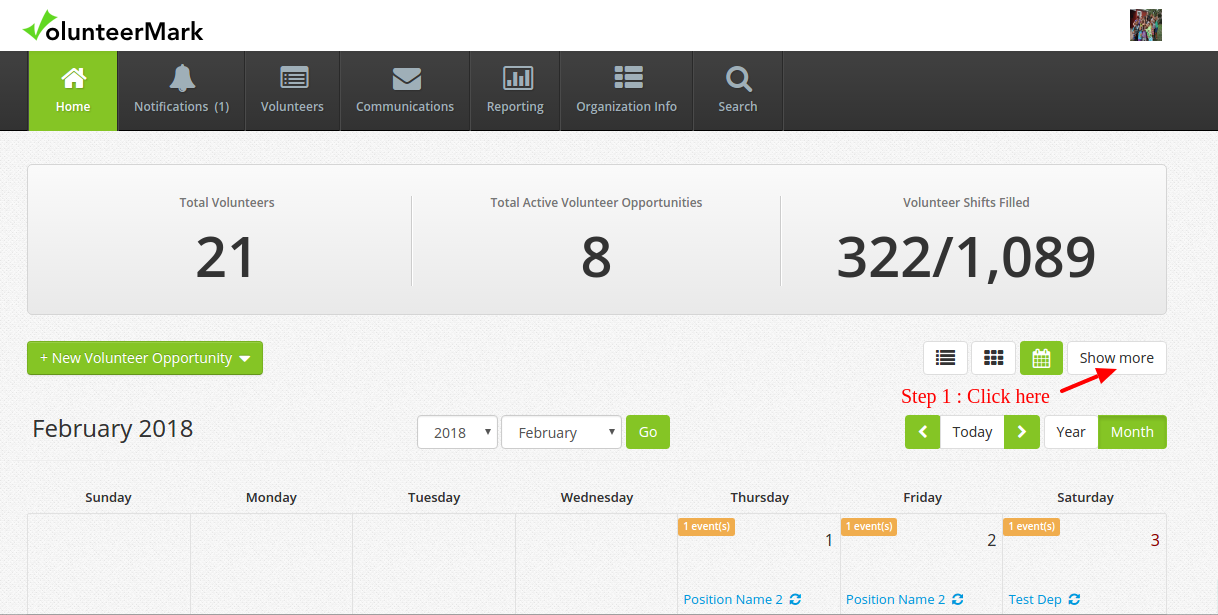
Step 2: Now, click on “Assign volunteers to multiple occurrences”.
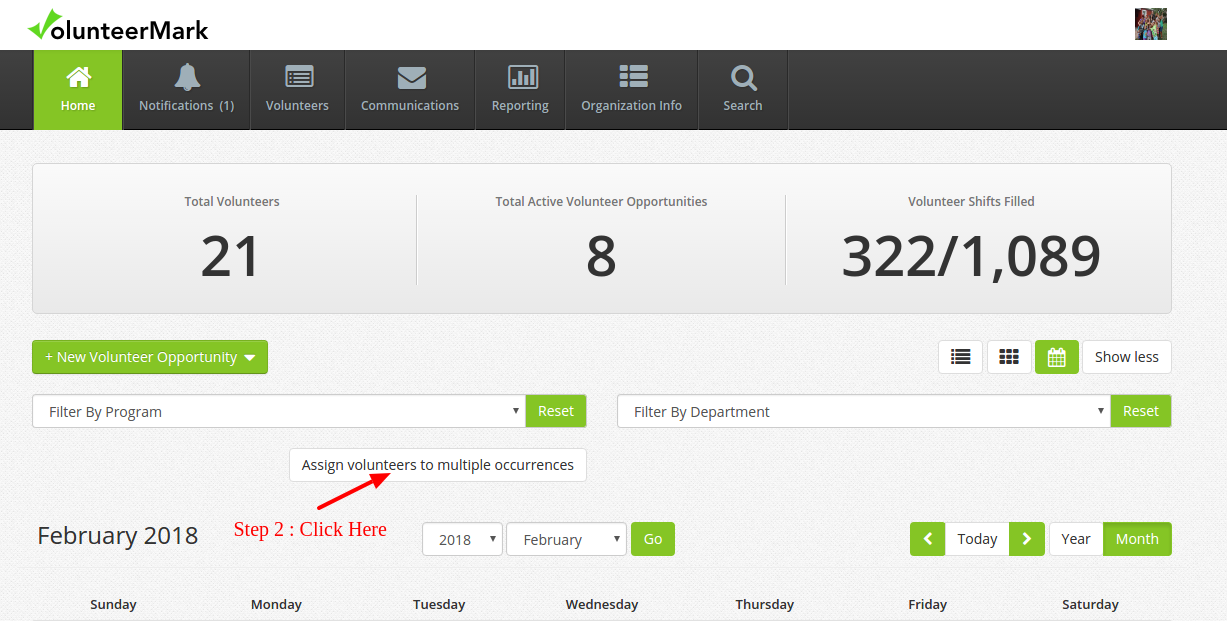
Step 3: Please select the recurrence in the pop window.
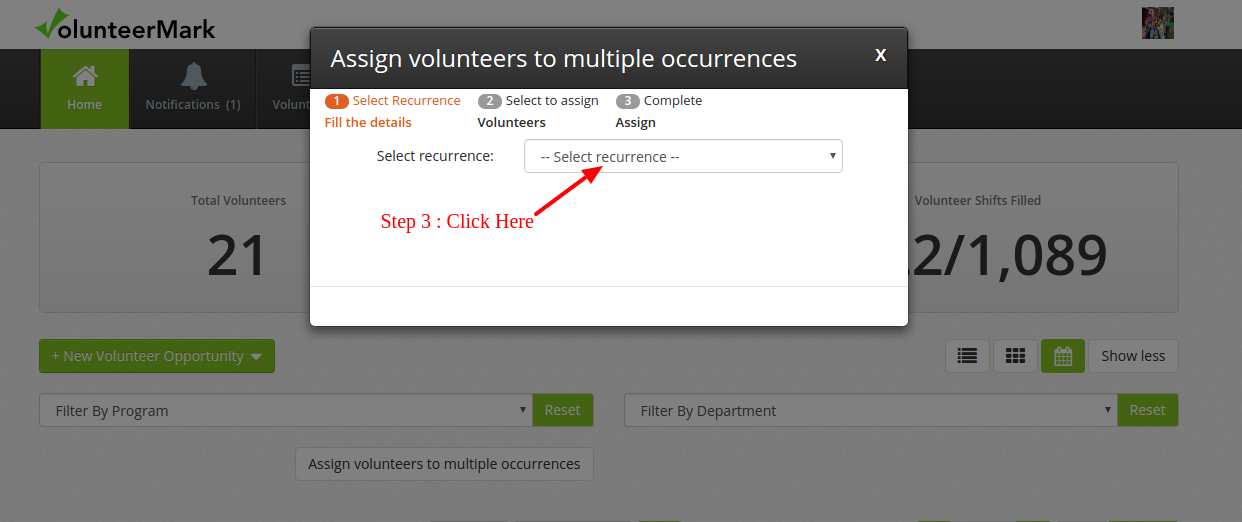
Step 4 & 5: Select the Repeats, start date and end date of the occurrences as shown below and click on “Next”
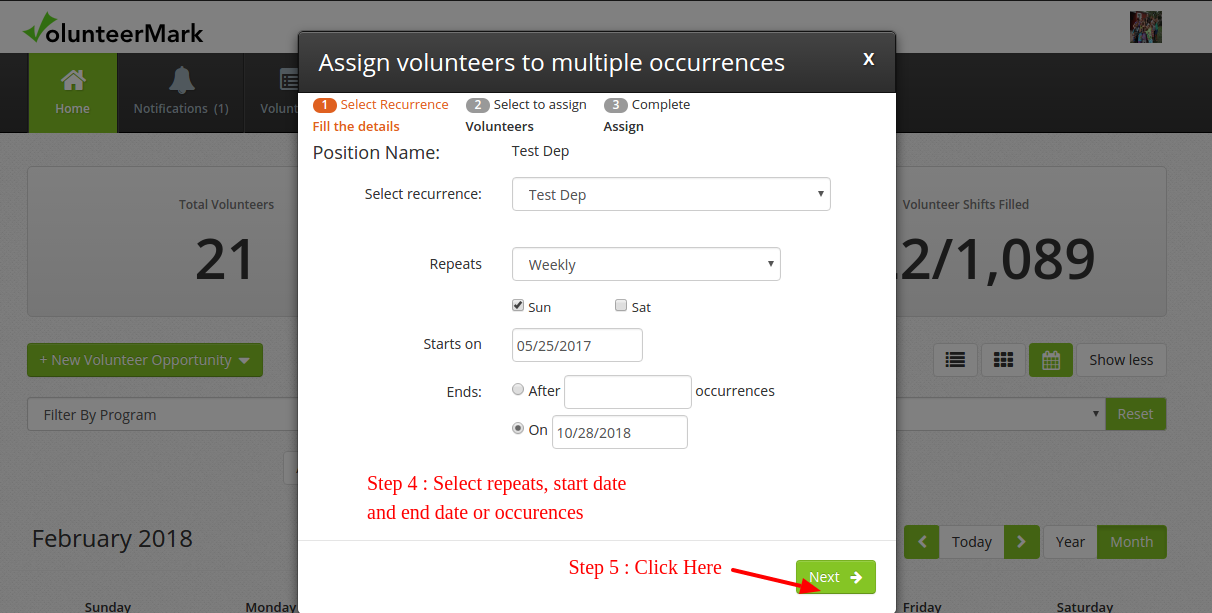
Step 6: Please select the shift (If the respective opportunity has more than one shift) and volunteers you want to assign.
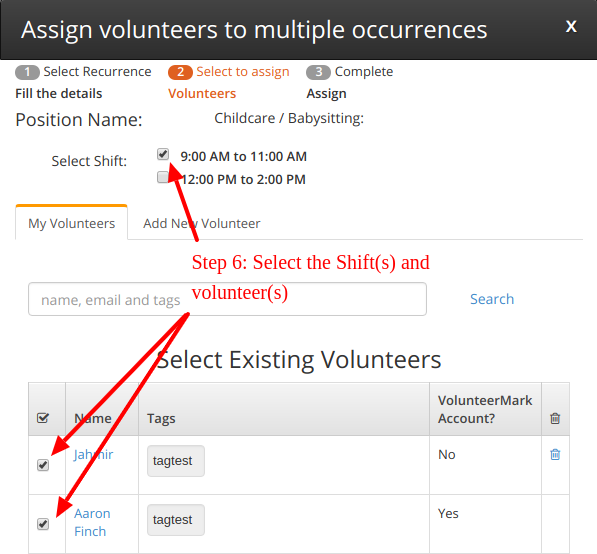
Step 7: Click on “Assign” as shown below to assign volunteer(s).