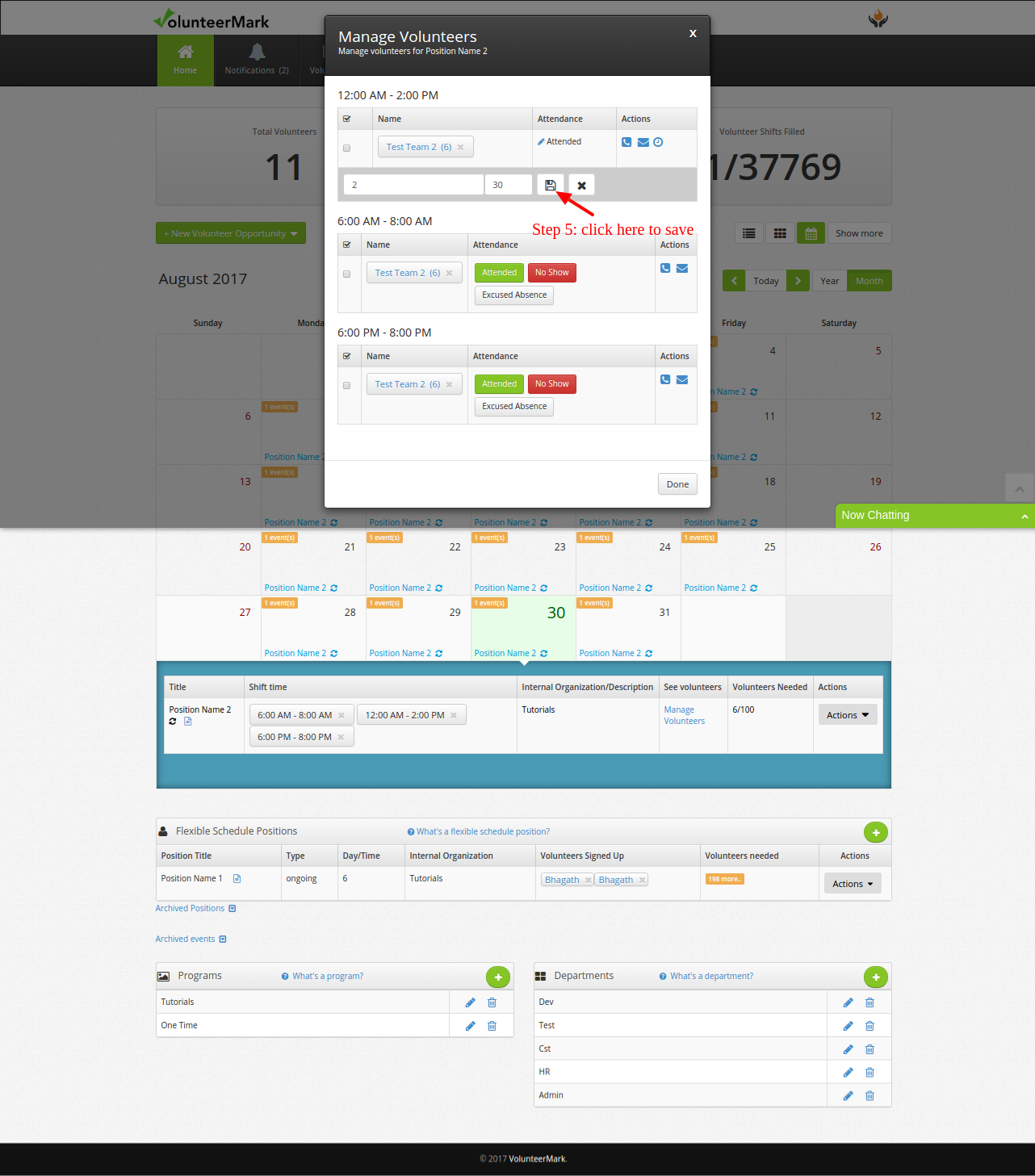Step 1&2: Click the date on which the respective position is available. Now, click on “Manage Volunteers” as shown below
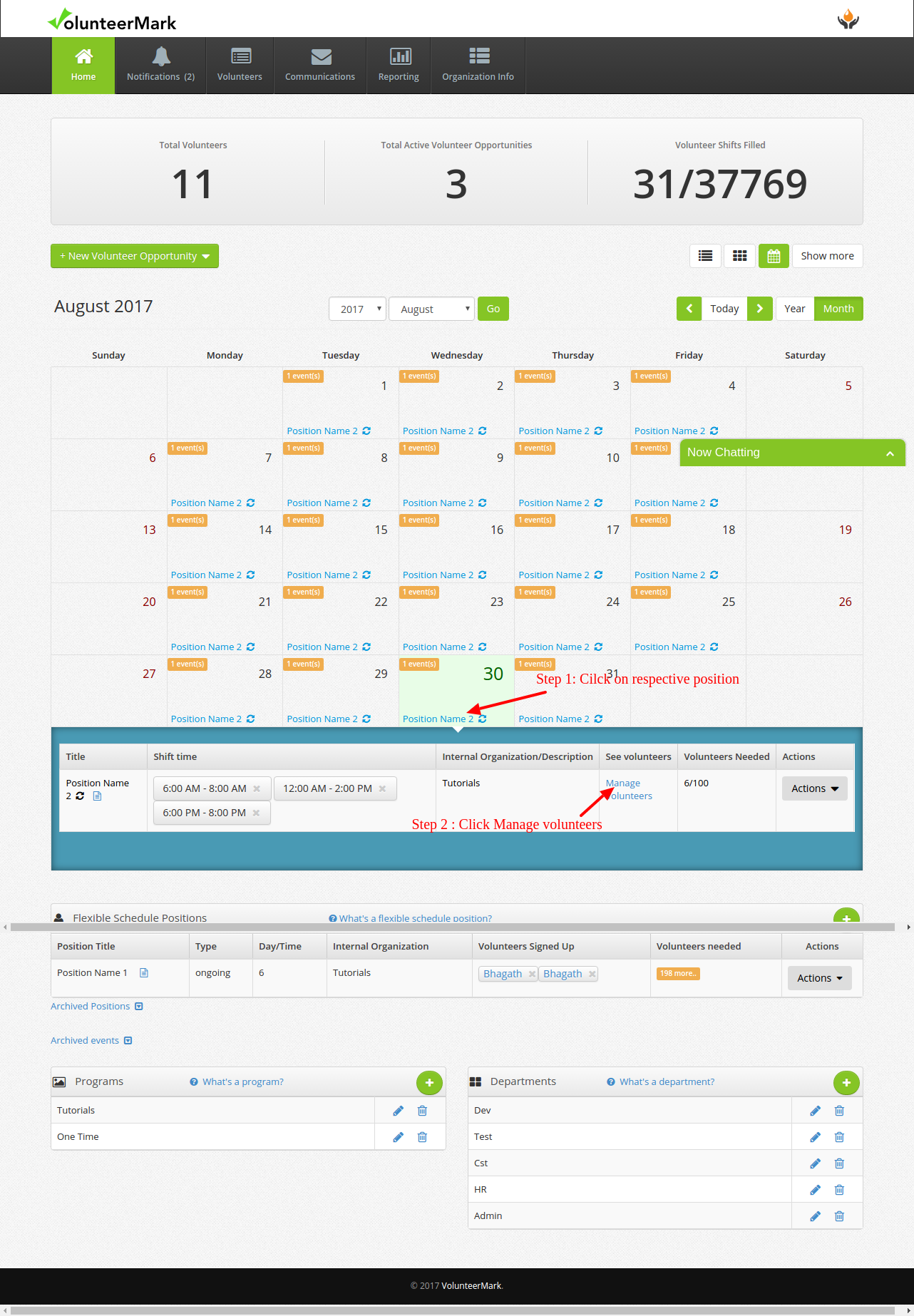
Step 3: Now click on “Attended”
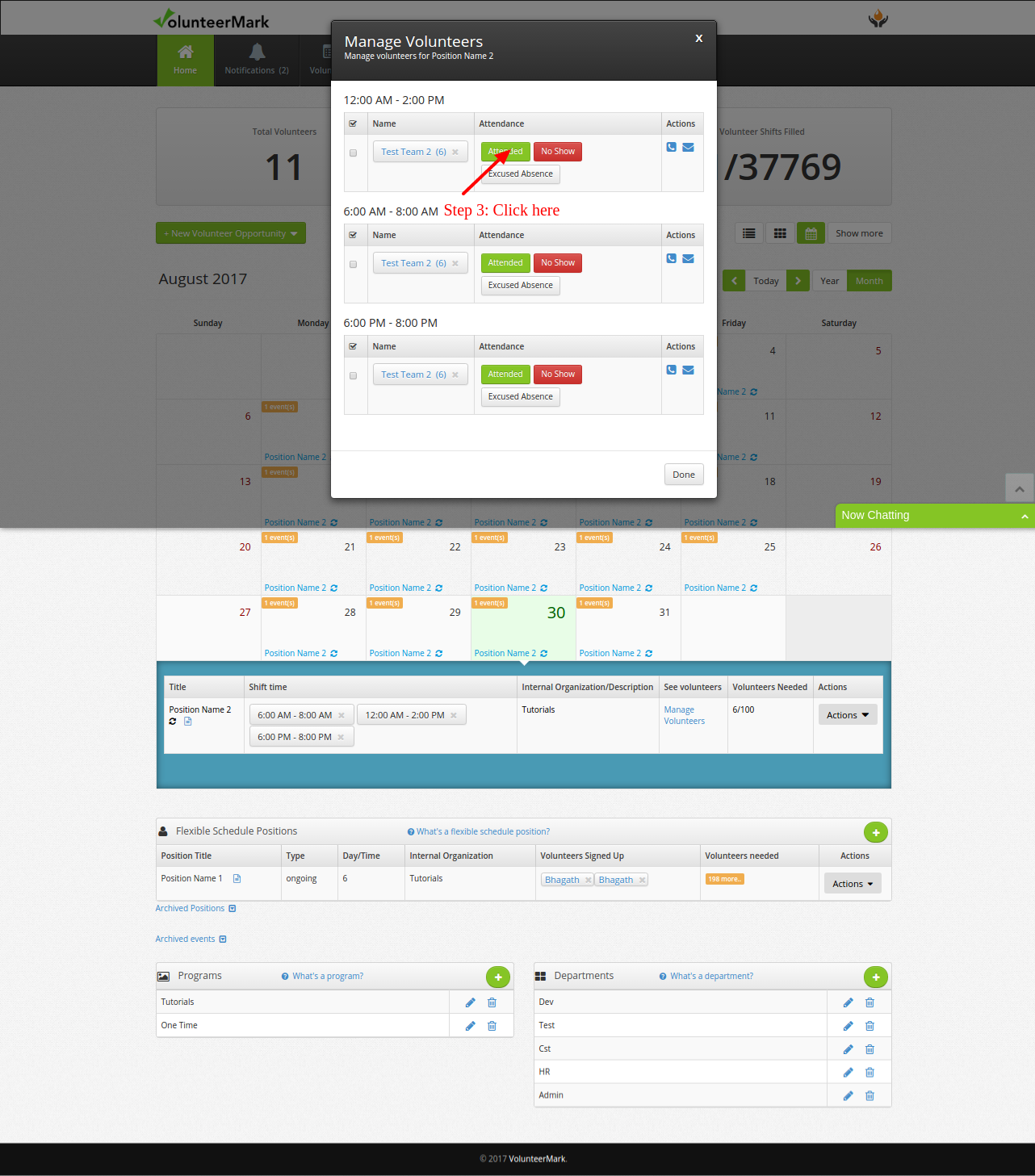
Step 4: Click on the “Clock” symbol you see as shown below
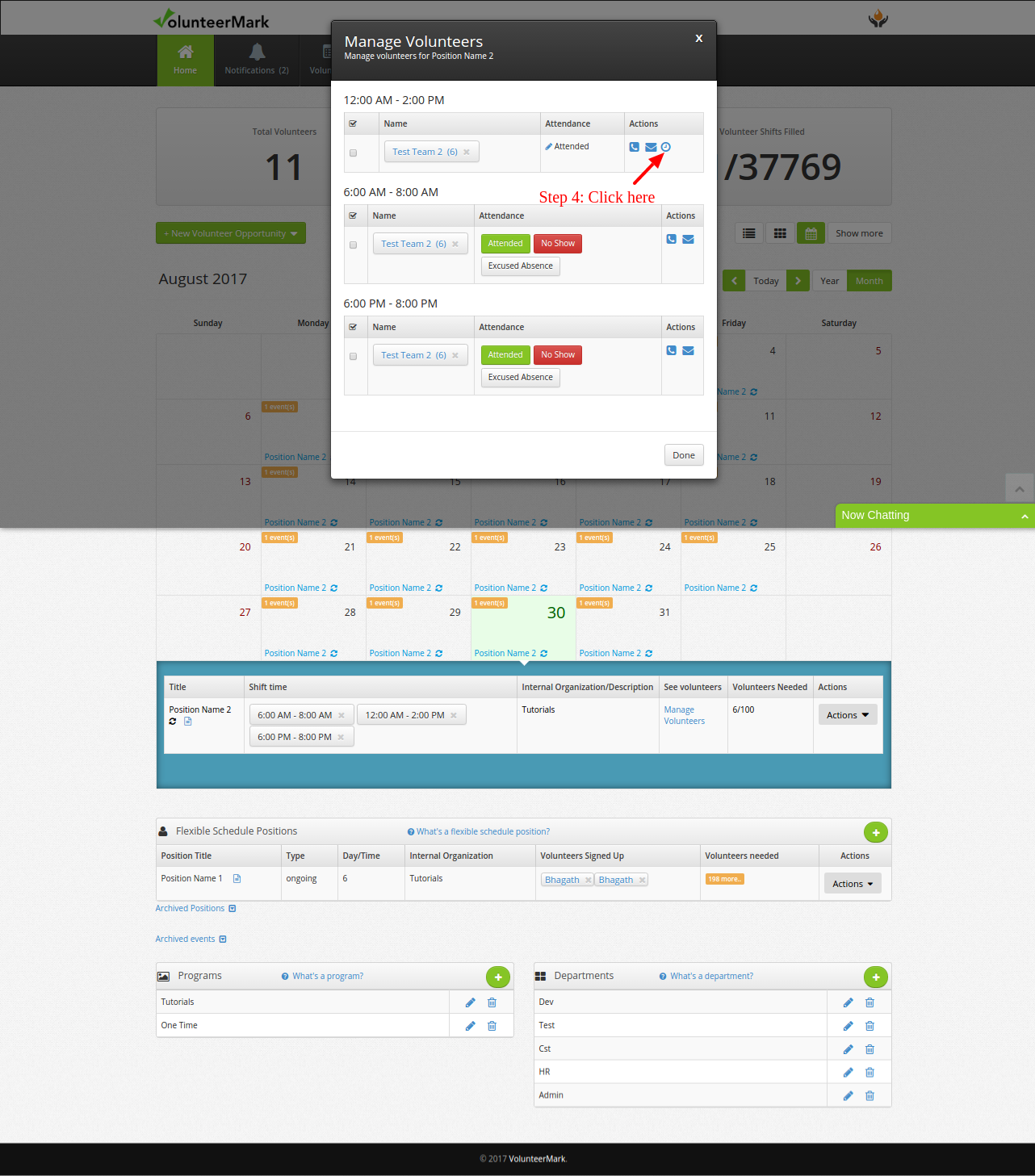
Step 5: Now enter the hours in the pop-up.
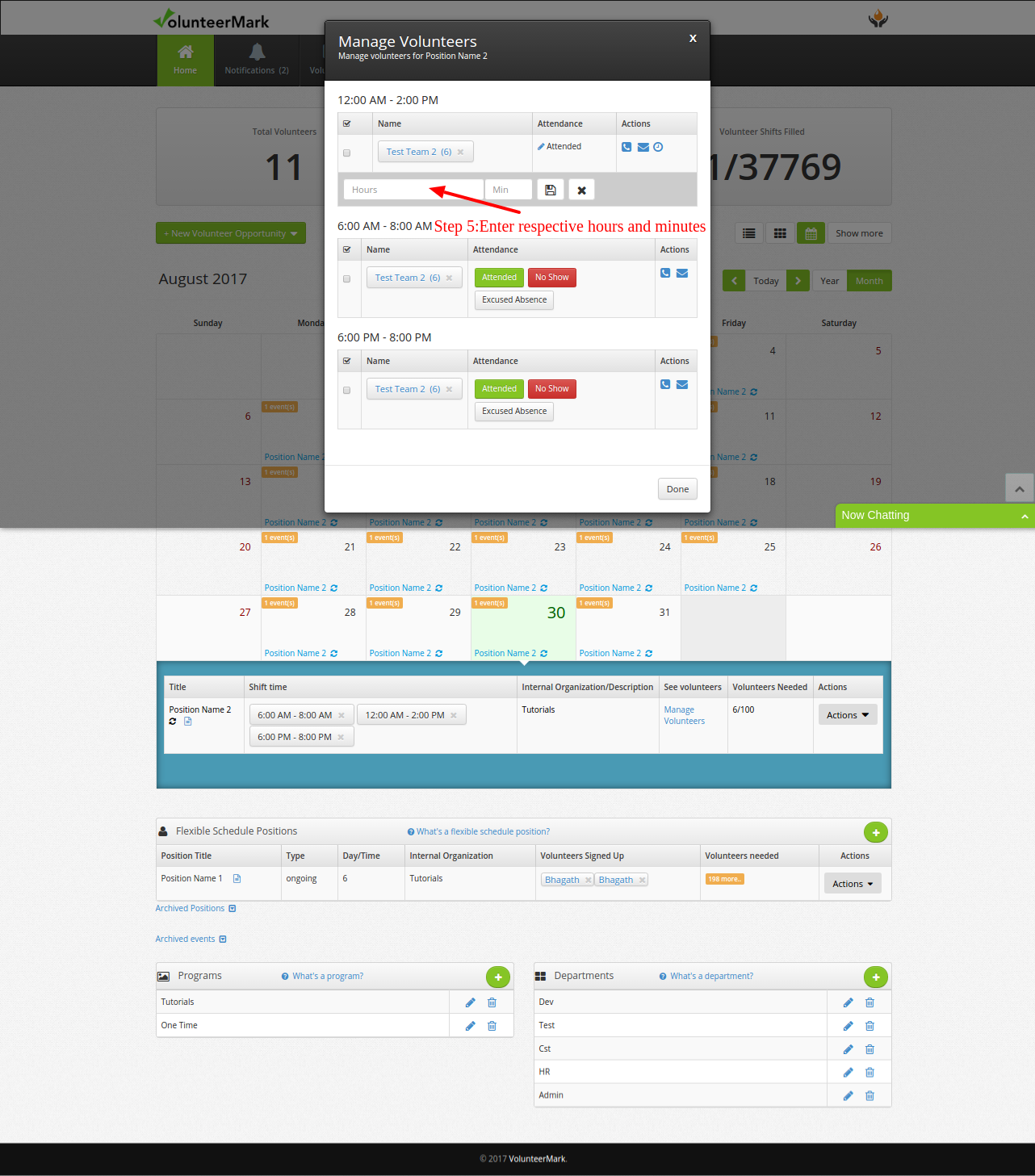
Step 6: Click on “Floppy Disc” symbol to save the hours as shown below.