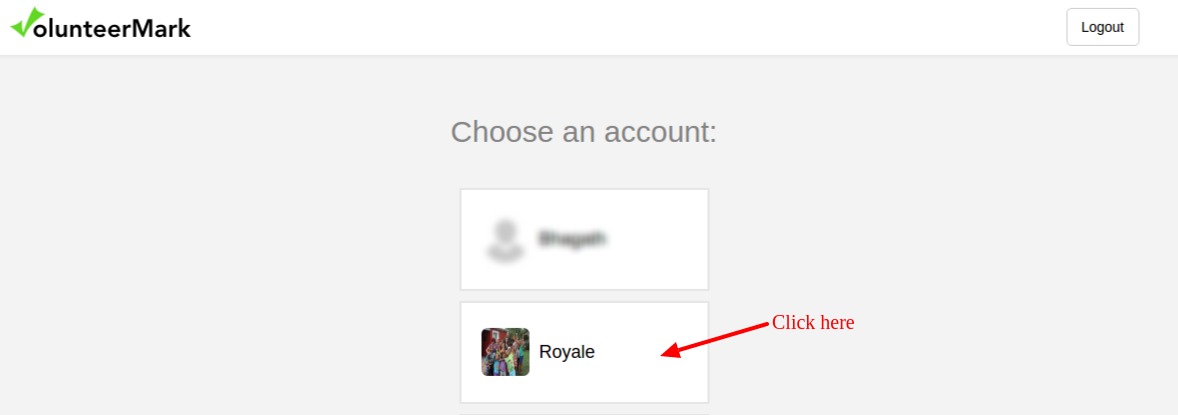Yes, it is possible to have multiple admins.
- Step 1: Click on “Organization Info” tab
- Step 2: Click on “Add additional users”
- Step 3: Provide the additional user details
- Step 4: Select additional user setting for, you can select organization, Programs/Departments, and Position.
- Step 5: Click on “create additional user”
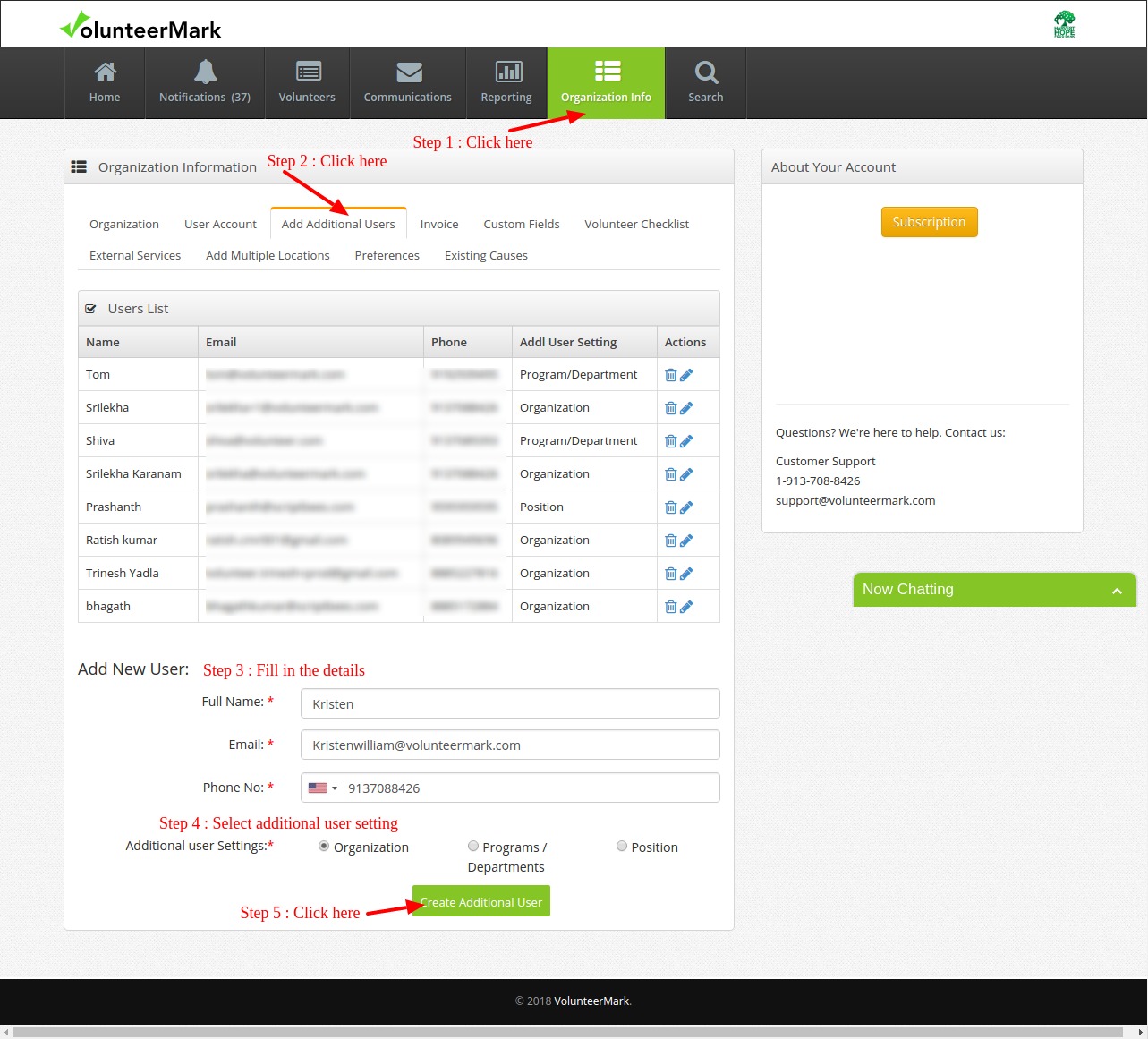
- You can see the added “additional user” in the “Users list” as shown below.
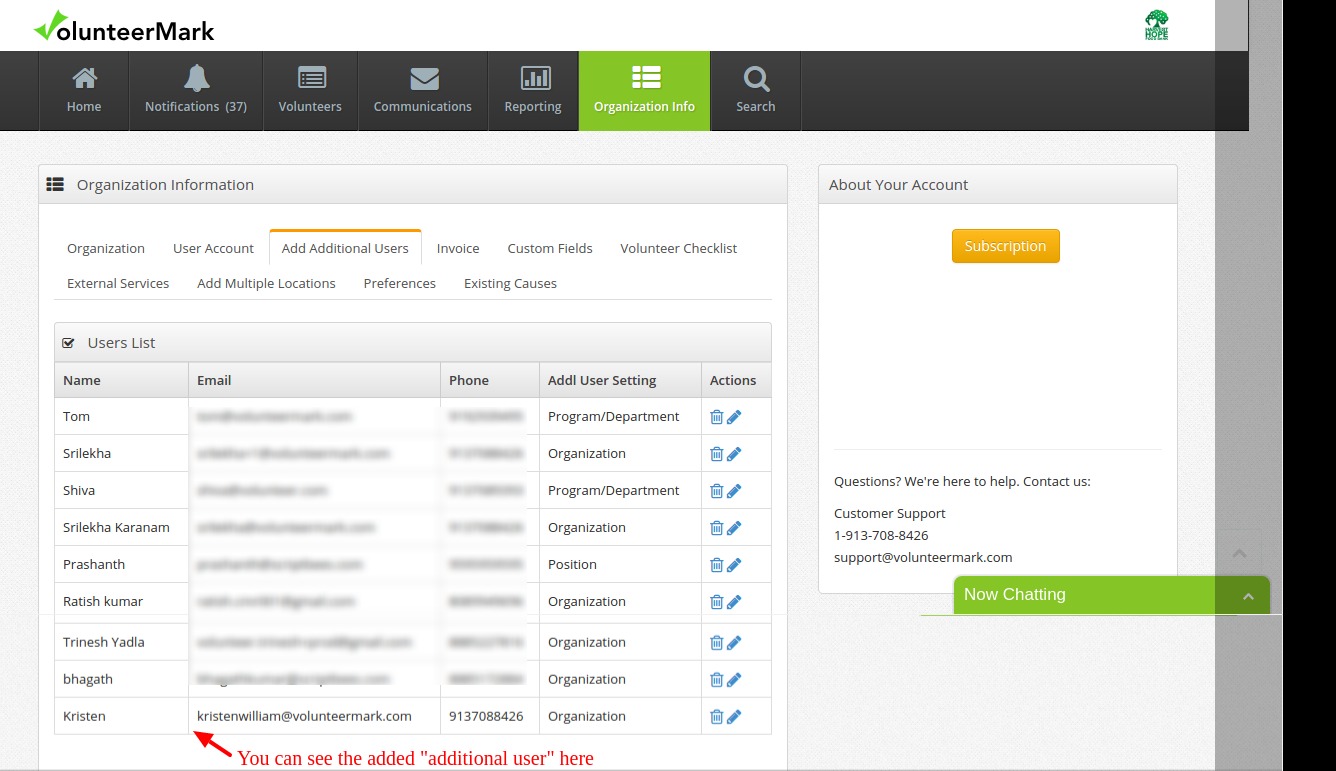
Note:
- If the users don’t have a volunteerMark account, they will receive an email to activate the account by setting up a password.
- If the users already have a VolunteerMark account, they can simply click on the “organization icon” after successful login as shown below.