How to share your organization link with your volunteers via the communication tab?
Step 1: Go to the communications tab.
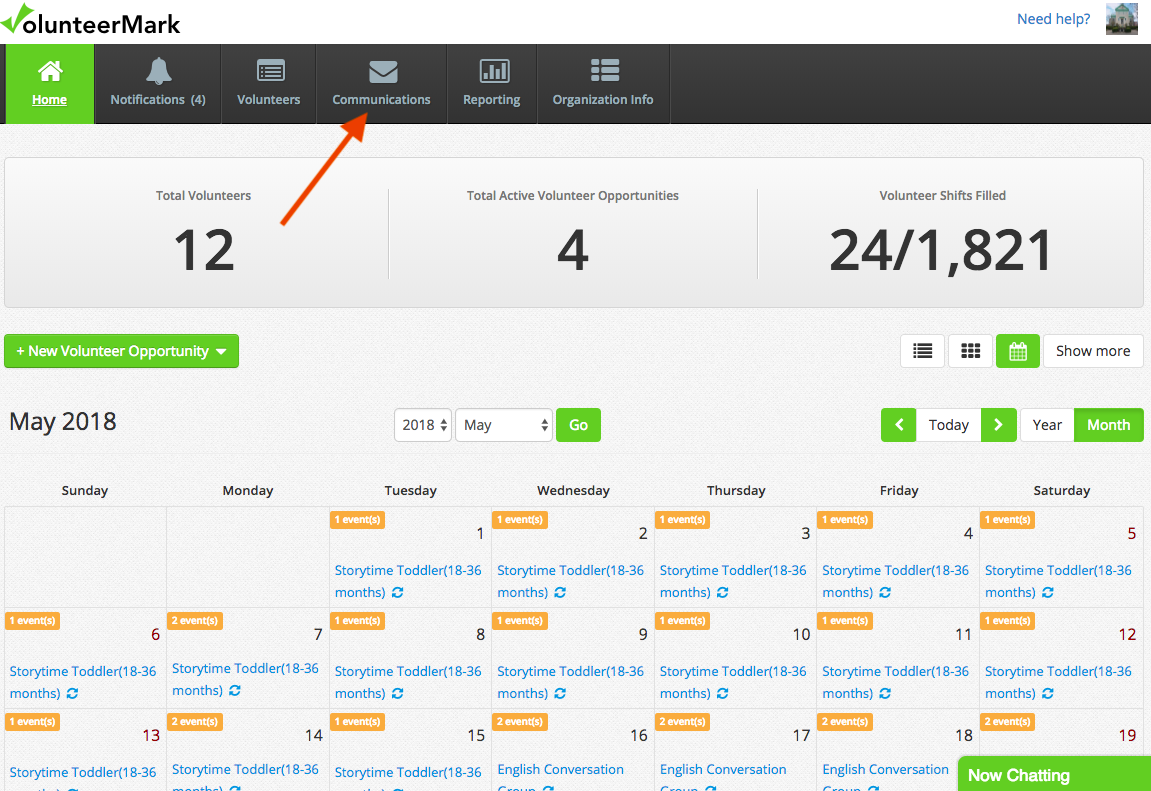
Step 2: Click on compose.
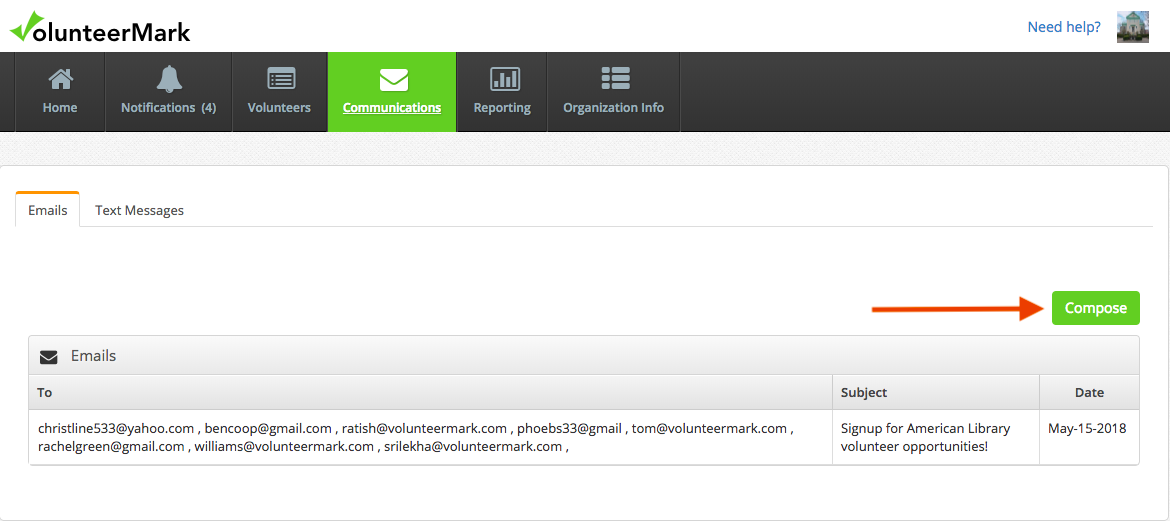
Step 3: Enter all and select All (Tag) which will pull out all your volunteer’s data. (If you haven’t imported your volunteers yet, check this video to understand how to quickly import a huge number of volunteers’ data at a time. https://support.volunteermark.com/article/how-to-import-volunteers/)
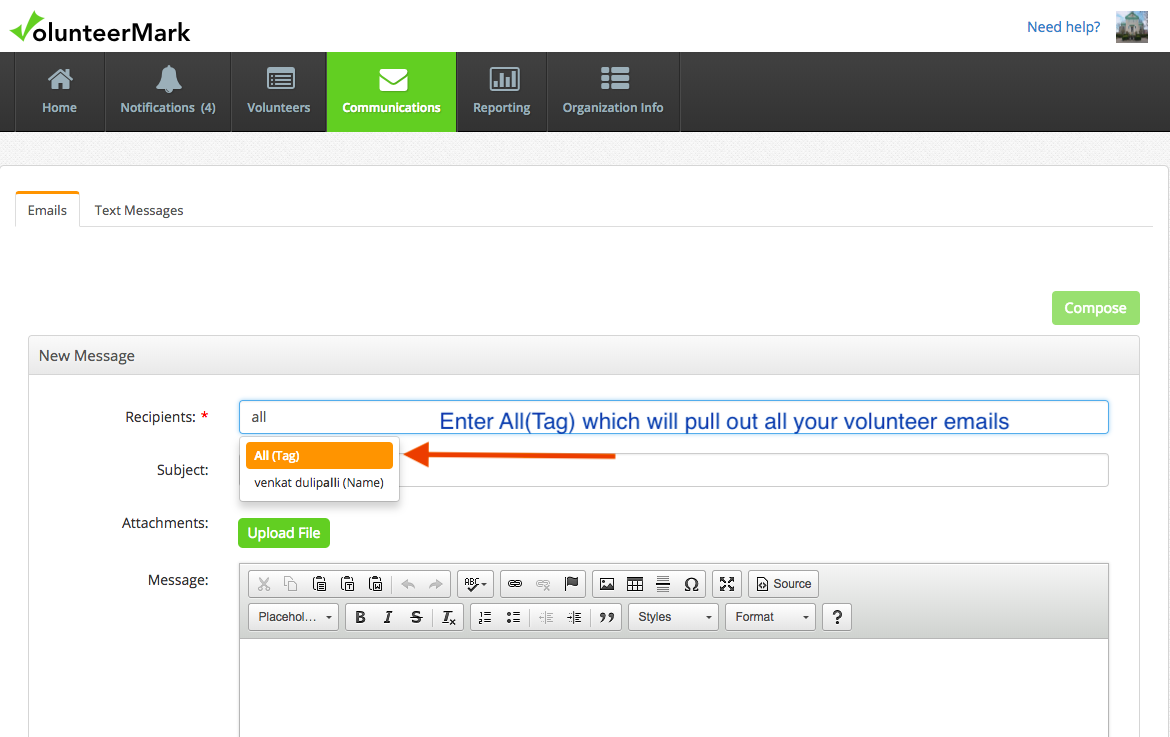
Step 4: Send the below email which consists of your organization volunteer opportunities
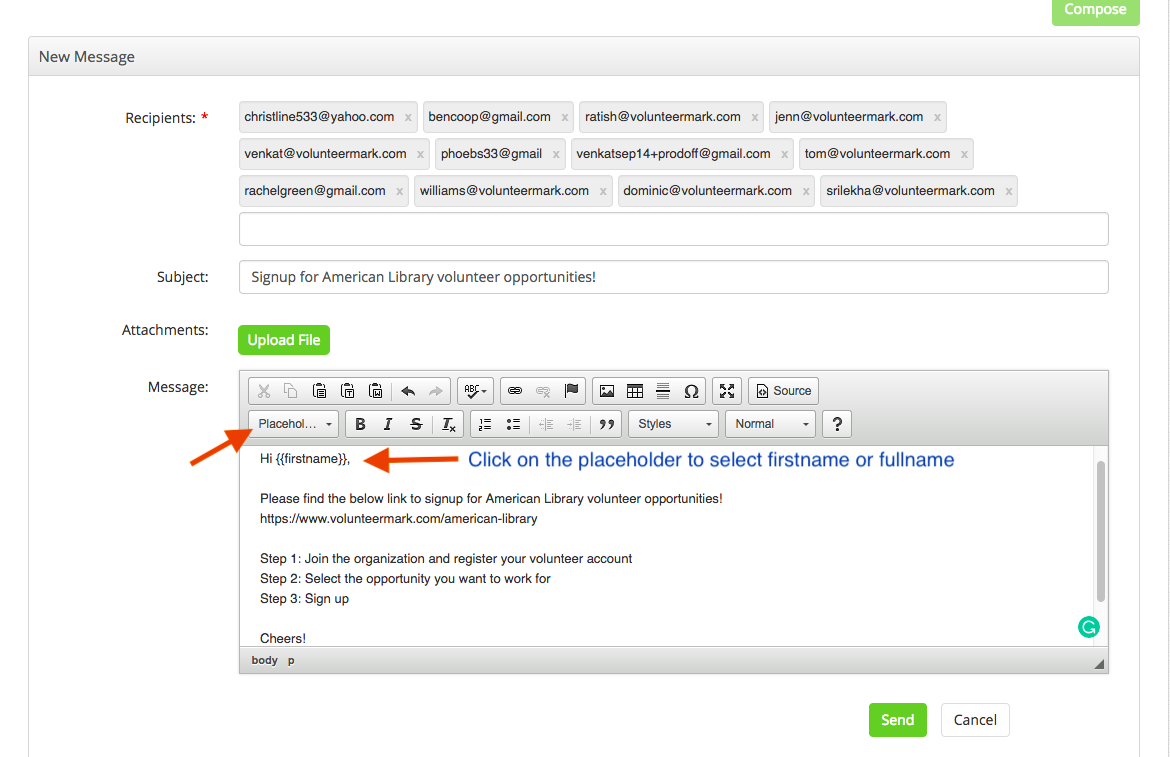
(You may either pass these instructions to your volunteers using VolunteerMark communication or using your Gmail if you haven’t imported your volunteer’s data yet)
