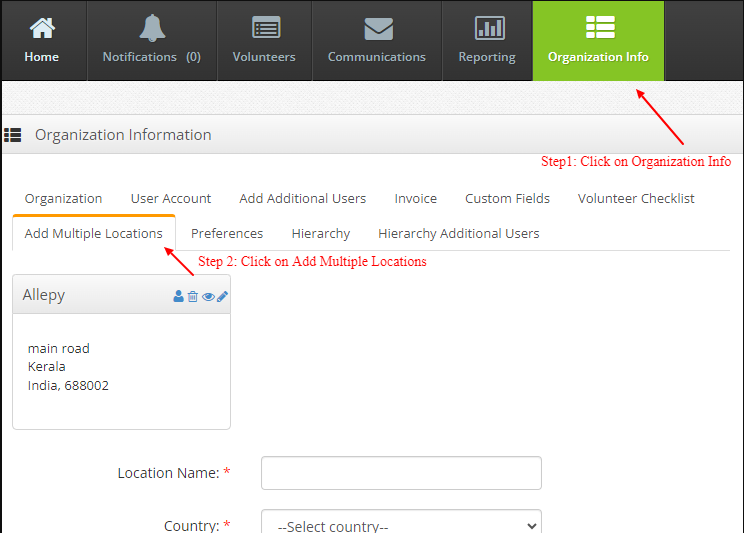
1. Click on the ‘Organization Info’ tab.
2. Click on ‘Add Multiple Locations’ tab under the ‘Organization Info’ tab and add the details of the location.
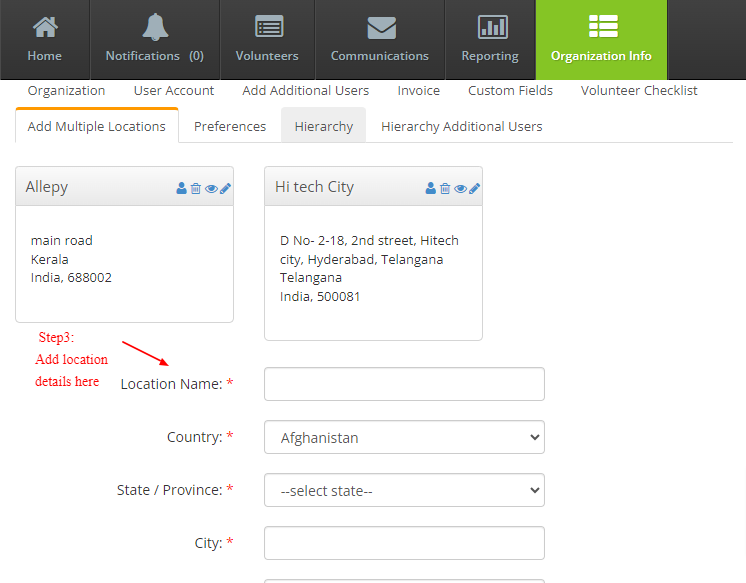
Step 3: Add the details of the location
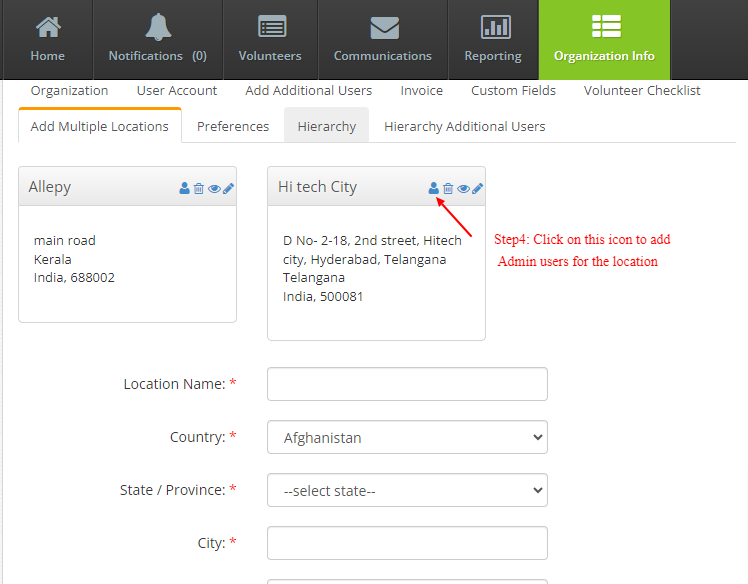
Step 4.: To add Admin users for the location, click on the icon pointed below for that location
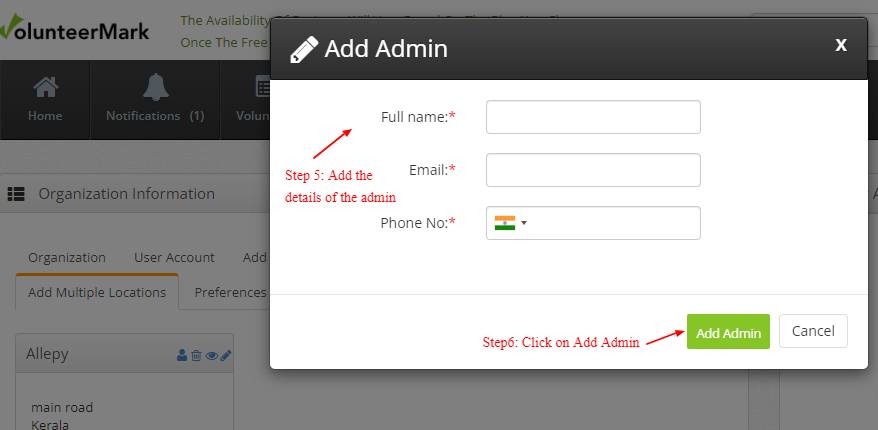
Step 5: Fill the detail of the Admin user whom you want to give access to this location.
Step 6: Click on add admin button. This user gets access to the respective location, which can be treated as an entirely different organization that has its own dashboard with a different set of volunteer opportunities
